How do I update my subscription?Updated 6 months ago
Our fresh Subscription Manager gives you more control over your recurring orders. Need to adjust your items, your order date, or shipping address? All changes can be made by you at your convenience.
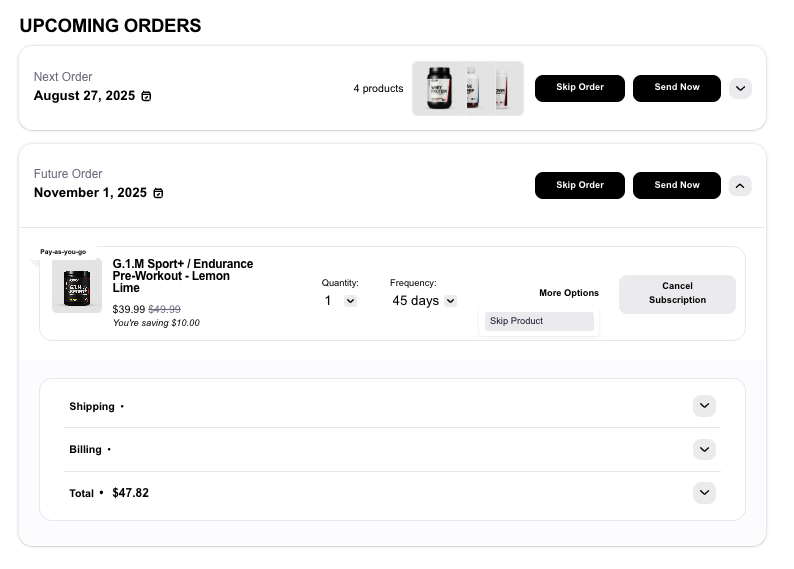
Change Delivery Dates – Change your upcoming order date by selecting the calendar icon. Change the order frequency using the provided dropdown to select from every 30 days up to every 90 days.
Ship or Skip your Next Shipment – No ready? No sweat. You can skip an entire order or a single item (or more) in an order. Ready earlier than expected? "Send Now" will get an order processing within 24 hours.
Update Products – Swap flavors and adjust quantities. Coming soon: Adding items
Update Payment or Shipping Info – Each subscription has it's own billing and shipping section nested below item information. Keep these up to date to ensure you never miss an order.
Merge Separate Orders – To merge orders, the billing and shipping information must match, in addition to the upcoming order date. Make the appropriate adjustments and refresh your page. If successful, the orders will be nested together.
Cancel or Reactivate Your Subscription – Stop or start an item or entire subscription at any time, no hassle.
Need help? Our Support Team is always here for you.