How can I change my subscription shipping address?Updated 5 months ago
Please see the following steps to update your subscription billing information.
Note: in the event that you would like to combine separate subscription items to process and ship together, the payment and shipping information must match. If the payment or the shipping information do not match, the orders will always process separately.
- Log into your BPN account and navigate to Subscriptions in the left side menu.
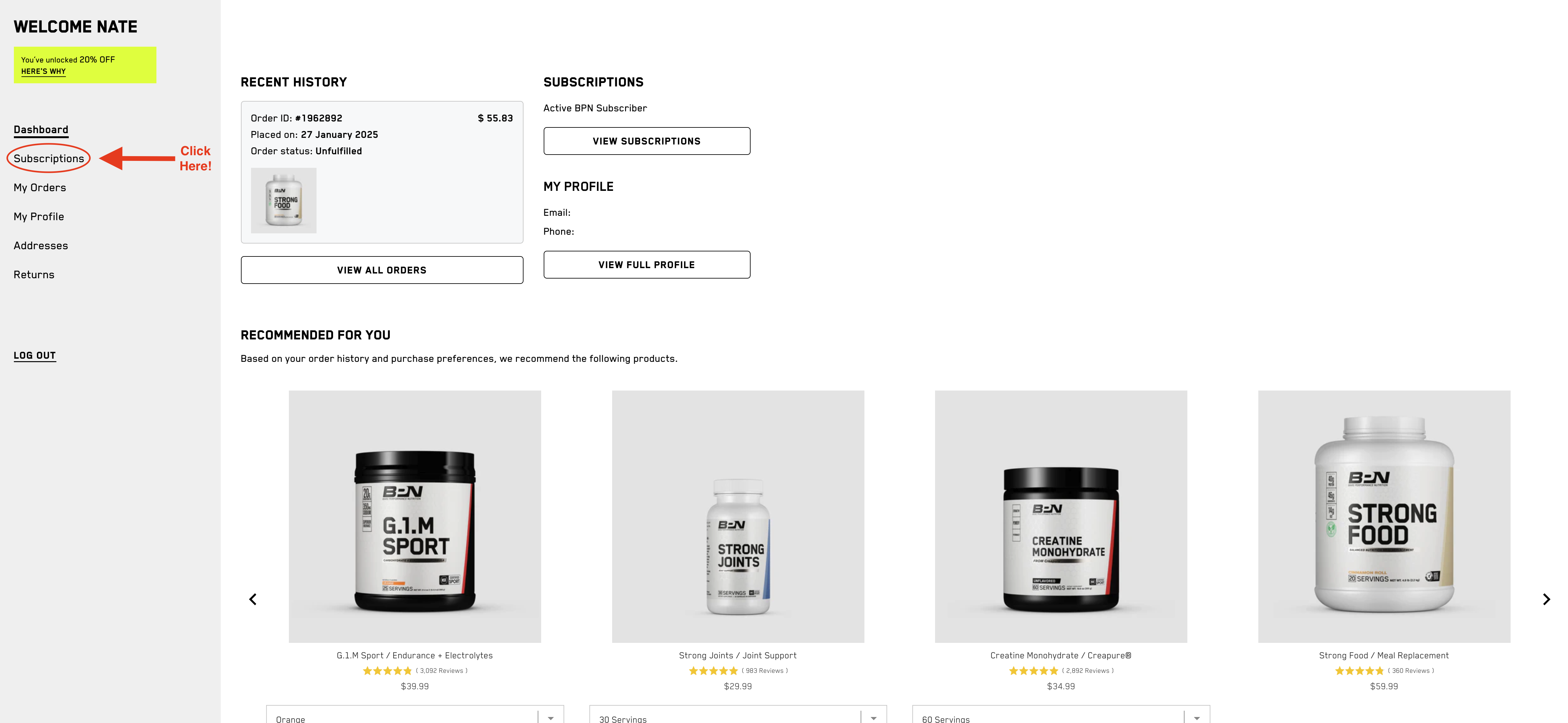
- Locate the subscription you wish to update the address on. If the address is already saved in the account, it will be available in the list to choose from. If it is a new entry, you will be able to add it.
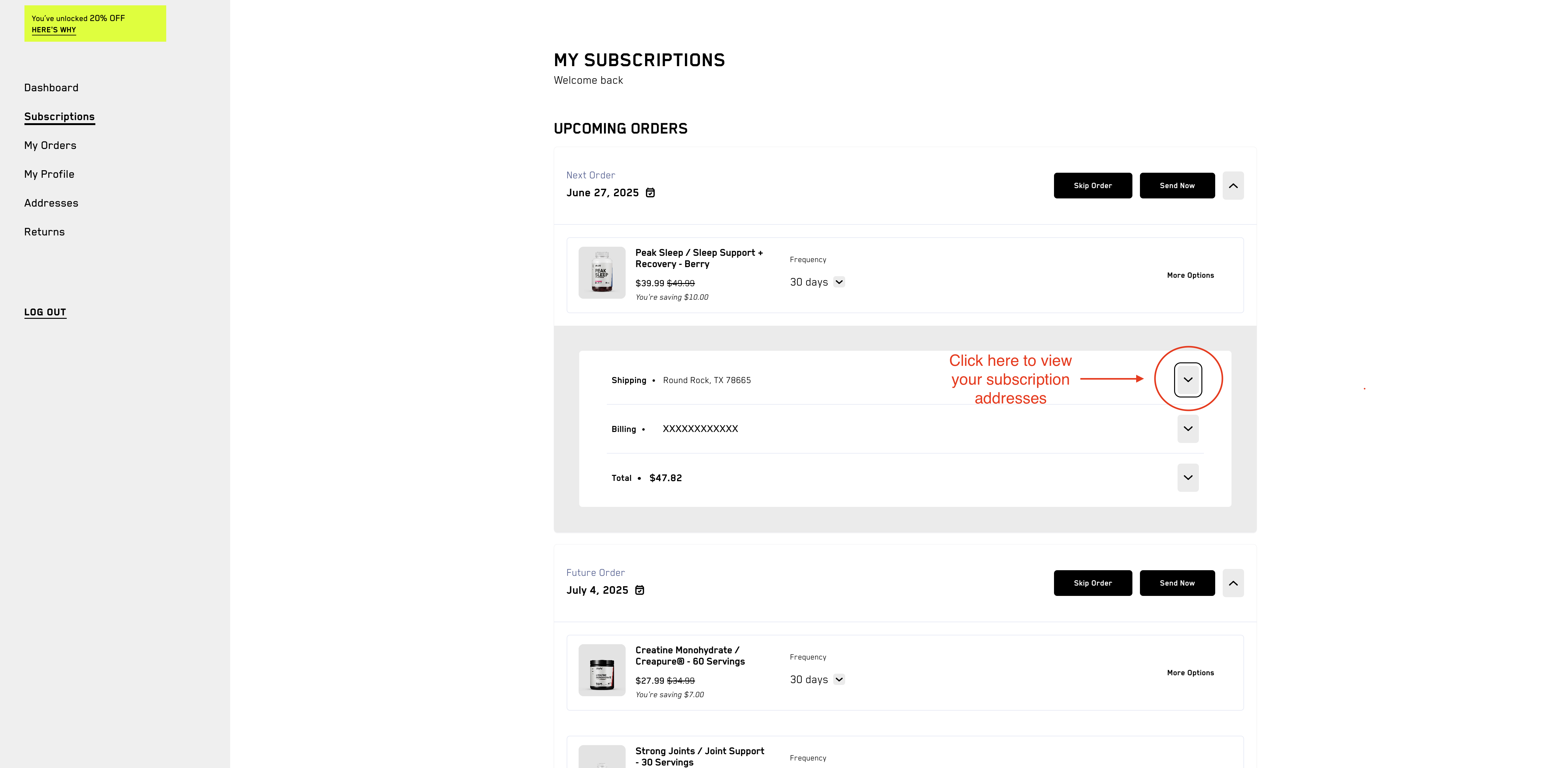
- Select Save and review the subscription information accuracy.
Note: The address preview will only show the city, state, and zip/postal code. Please review the full address for accuracy and remove any that are no longer in use to avoid accidental use.
Need further assistance? Please to reach out to the BPN team at [email protected].