How can I change my next order date?Updated 5 months ago
Please see the following steps to update your next order date.
Note: in the event that you would like to combine separate subscription items to process and ship together, the payment and shipping information must match. If the payment or the shipping information do not match, the orders will always process separately.
- Log into your BPN account and navigate to Subscriptions in the left side menu.
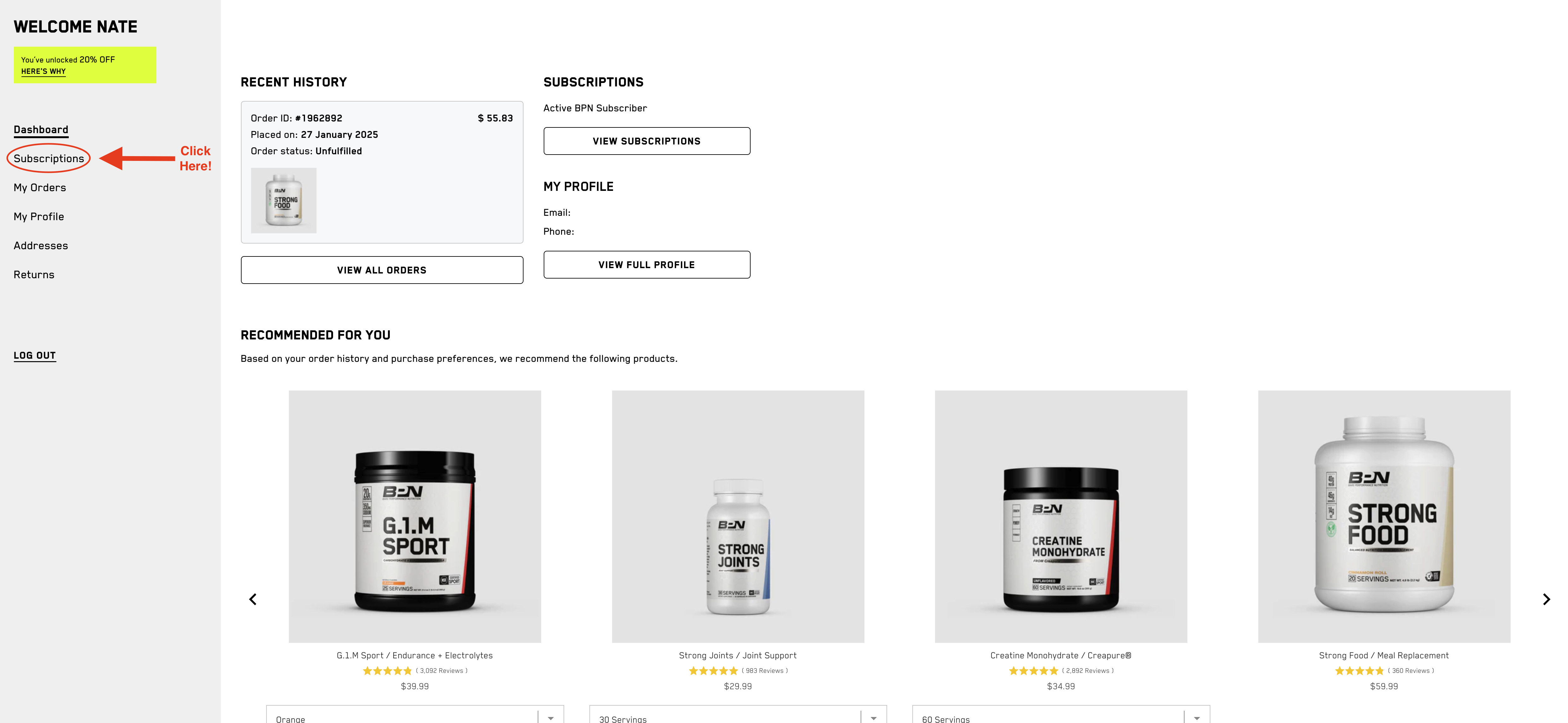
- Locate the subscription in Upcoming Orders. Beside the next order date, select the Calendar Icon.
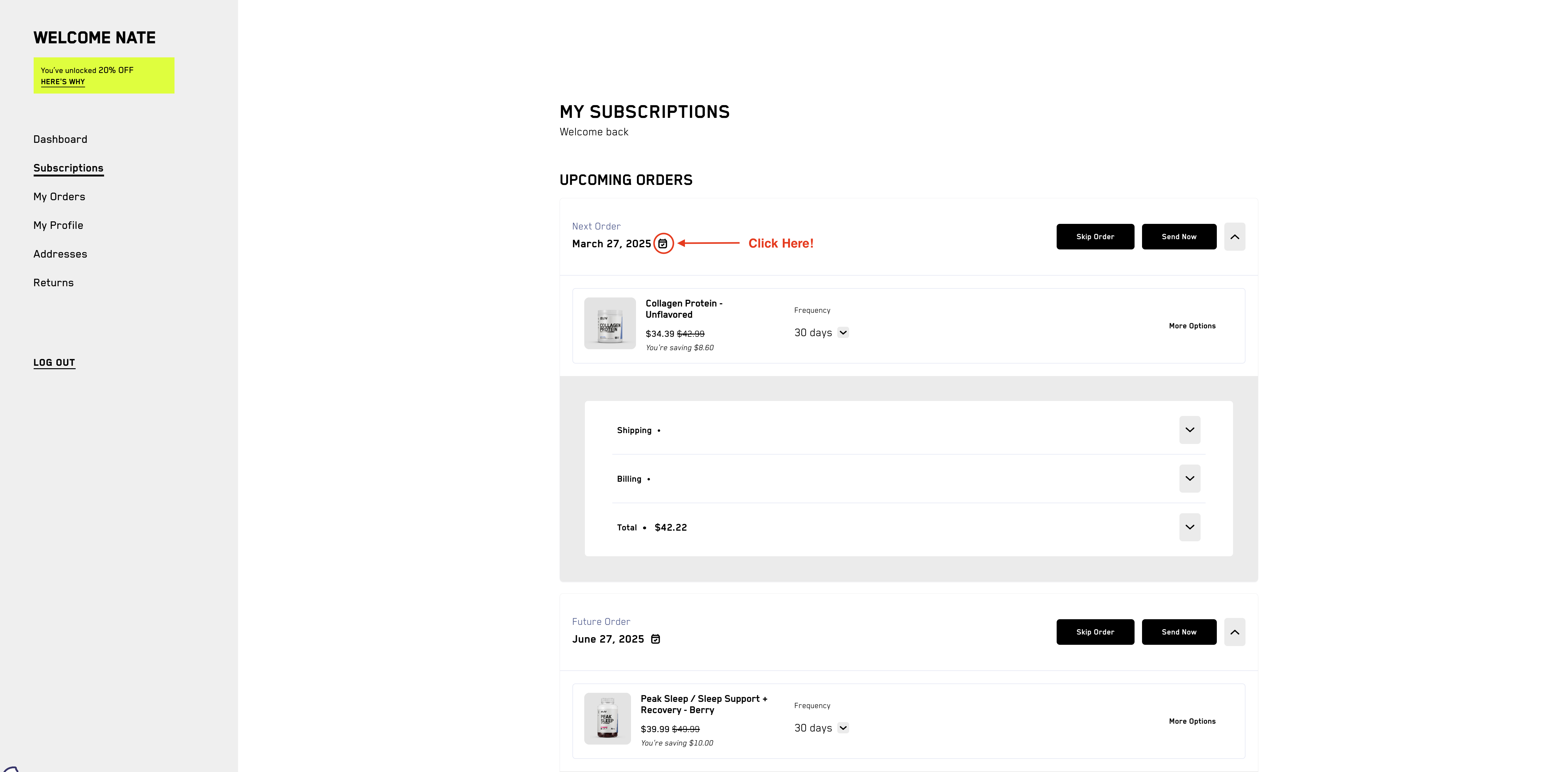
- A calendar will open and allow for you to choose the desired date. Select the date and hit Apply.
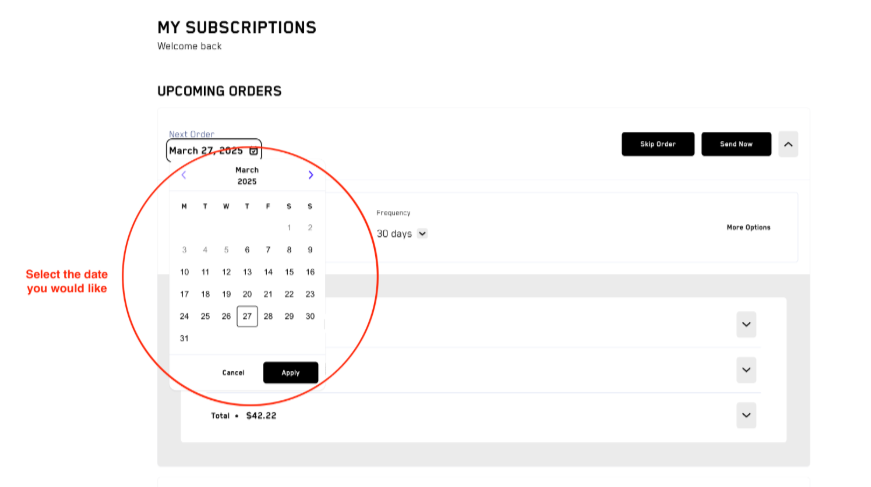
- Once saved, the selected date will be listed under Next Order date.
Need further assistance? Please to reach out to the BPN team at [email protected].